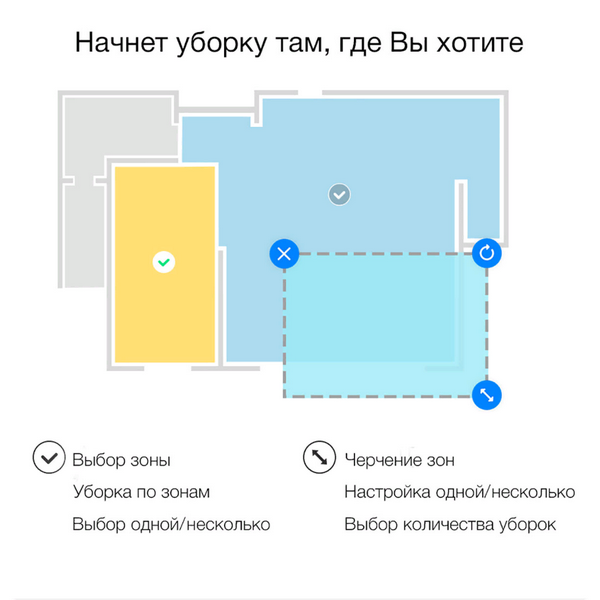Robot vacuum cleaner Xiaomi Dreame F9: review, specifications, pros/cons, reviews
Robot vacuum cleaner Xiaomi Dreame F9 belongs to the middle price category. In a number of countries - the best-selling model from Xiaomi.Key differences from other robotic vacuum cleaners of this brand: an enlarged battery, an improved wet cleaning mode, as well as support for the intelligent carpet cleaning function.
What else is remarkable about Xiaomi Dreame F9, what do competitors offer for a similar price? How to properly maintain this robot vacuum cleaner and are there any difficulties with buying consumables for it?
Content
- General information and design of the robot vacuum cleaner
- Specifications
- Overview of Xiaomi Dreame F9 functionality
- Advantages and disadvantages of Xiaomi Dreame F9
- Preparation and first launch of Xiaomi Dreame F9
- How to control a robotic vacuum cleaner while cleaning
- Cleaning the vacuum cleaner after cleaning
- When to replace consumables
- Offers of competitors in this price category
- Video review
General information and design of the robot vacuum cleaner
Outwardly, it completely repeats the Mija 1C model. The color is only white, with a clearly visible control panel (where the main buttons for manual control of equipment are located). The bumper is separated by tinted glass, there is an overview camera on top (used when building an interactive map of the room).
Specifications
Device dimensions:
- diameter - 35 centimeters;
- height - 8 centimeters;
- weight - 3.7 kilograms (without filling containers, with installed filters, bumper).
Just above the control buttons is a hinged lid (opens "back"). Under it is a dust collector as much as 600 milliliters. The side bumper is spring-loaded, which additionally protects the body from mechanical damage. Behind the tinted glass is a set of sensors (they are visible only when sunlight hits the vacuum cleaner).In the back there is a lattice part, behind which the filter is hidden, air is blown out from there.
There is a forward bevel at the bottom. No, this is not a manufacturing defect, but a special solution to increase the maneuverability of the robot. And with the usual thresholds, he really copes with this without any complaints at all. In the central part there is a “floating” frame (used for wet cleaning), as well as a turbo brush. There are also 2 wheels with independent suspension (clearance - 20 mm).
The robot vacuum cleaner comes with:
- power adapter;
- charging base;
- removable module for wet cleaning of the premises;
- instruction (multilingual, including Russian).
Overview of Xiaomi Dreame F9 functionality
Xiaomi Dreame F9 is designed for cleaning small and medium-sized rooms with few obstacles. The manufacturer provides 4 operating modes of the robot vacuum cleaner:
- Cleaning hard to reach places. It is carried out due to the end brush, slightly protruding beyond the body.
- Carpet cleaning. It is carried out due to the built-in turbo brush.
- Vacuum treatment of the cleaned surface. The declared suction power is up to 2500 Pa.
- Wet cleaning with the optional microfibre nozzle. Water is supplied through a nozzle, the tank capacity is only 200 milliliters, which is enough for about one full cycle of cleaning a room up to 120 m22.
Control - through the buttons on the case, as well as remotely (using a proprietary application for Android and iOS smartphones).
According to the manufacturer's recommendations, the Dreame F9 robot vacuum cleaner is suitable for cleaning:
- carpets with high pile;
- carpet;
- laminate;
- parquet;
- linoleum;
- tiles.
Additional features include:
- automatic return to the charging station (regardless of which room the robot vacuum cleaner is currently in);
- protection against falling from steps (sensors located at the bottom of the case are responsible for this);
- automatic skipping of carpets during wet cleaning in the room;
- increased suction power when cleaning carpets;
- voice reports (configured through the application, you can completely disable or use your own "voice acting");
- a system that prevents entanglement in the wires (when a collision is detected, the robot changes its trajectory, but does not skip sections);
- function of automatic continuation of cleaning after recharging.
Advantages and disadvantages of Xiaomi Dreame F9
According to the results of surveys, as well as testing, the following advantages of the Xiaomi Dreame F9 robot vacuum cleaner can be distinguished:
- This vacuum cleaner comes with a 2 year warranty. It applies only to those versions that are officially imported into the country (the rest have a standard "international" guarantee of 12 months).
- Long battery life. The manufacturer stated - 3 hours, in fact - almost 4 hours without wet cleaning.
- Simultaneous and dry and wet cleaning of the premises is supported with the passage of carpets. Through the application settings, you can set the complex mode of operation. That is, at first only dry cleaning, immediately after it - wet.
- Full integration into the Xiaomi Smart Home system. That is, you can also connect through the Xiaomi base.
- suction power. An order of magnitude higher than the budget models of this manufacturer.
- Relatively low cost with the declared functionality.
But there are downsides too. Most often mentioned:
- only one star brush, so cleaning corners and hard-to-reach places takes a long time;
- a small water tank, so wet cleaning of large rooms has to be done with refueling;
- the basic kit does not include spare filters or brushes, all consumables have to be purchased separately.
Preparation and first launch of Xiaomi Dreame F9
The first step is to charge the robot vacuum cleaner for the first use. To do this, you need to place and connect the charging station. It must be positioned in such a way as to provide a free access for the robot at a distance:
- 0.5 meters - on the sides;
- 1.5 meters - in front of the charging station.
If you ignore these recommendations, then the robot vacuum cleaner simply will not be able to automatically recharge. Naturally, to connect the charging station, you must use the standard complete adapter. The estimated charging time is about 16 hours (you can navigate by the indicator light on the vacuum cleaner itself, as well as through the mobile application). It should also be noted that it is impossible to install the module for wet cleaning of the room before charging the robot. This is done just before switching it to operating mode.
Next, the robot vacuum cleaner should be synchronized with a smartphone. The first step is to download and install the MiHome application (available in the AppStore and GooglePlay). After the first launch of the program, grant all the requested permissions (required for the application to work in the background, as well as more correct navigation). After - register a Xiaomi account or log in from an existing profile.
Synchronization algorithm:
- select a room on the main page of Mi Home (you can choose any room);
- click on the icon with the image "+" (add a device);
- select “robot vacuum cleaner” from the list or activate automatic device search;
- turn on the vacuum cleaner (press the power button once);
- select a discovered device;
- if necessary, update the software of the robot vacuum cleaner (performed automatically after synchronization).
Also, the application may ask you to enter a code from your home WiFi network (this will be required to automatically synchronize the settings of MiHome and the robot vacuum cleaner).
In the application itself, only 4 cleaning modes are available:
- quiet (cleaning is done only with the side brush);
- normal (side brush and turbo brush);
- intensive;
- turbo mode (suitable for carpets).
If necessary, they can be changed at your discretion.
To perform an important cleaning you need:
- install the wet cleaning module (after filling the container with water according to the instructions on the stand itself);
- enable cleaning (in the latest version of the application, you can also enable notification-warning about connecting an additional module).
How to control a robotic vacuum cleaner while cleaning
There are 2 options for controlling the robot vacuum cleaner:
- Local. That is, without using a smartphone. The default is "standard" mode. That is, cleaning is carried out using a side brush, the turbo brush turns on automatically when a carpet is detected. The suction power is medium.By pressing the "Home" button, cleaning stops, the robot vacuum cleaner returns to the charging station. If you hold down the power key for 3 seconds, then the local cleaning mode starts. That is, the robot vacuum cleaner cleans an area of 1.5 by 1.5 meters.
- With a smartphone. You can build an interactive map, add virtual walls and obstacles, and fine-tune settings for each cleaning mode.
Cleaning the vacuum cleaner after cleaning
After filling the container to clean it, you must:
- turn off the robot vacuum cleaner or move it to the charging station;
- open the top cover (there is a place for gripping);
- move 2 latches to the side;
- take out the container.
After - disconnect the HEPA filter. It is located on the side, to remove it you just need to push the 2 latches holding it. Then - shake out the container, wash - it is not recommended (if you do this, then install it back only after complete drying).
The filter cannot be washed (HEPA). It can be cleaned with a soft dry sponge or brush. Next - install in place, if necessary - replace with a new compatible one.
Similarly, the cleaning of the fiber on the wet cleaning module is carried out. It can be washed under running water, it is not recommended to use detergents.
The mesh filter located behind the container in the vacuum cleaner can be washed. But you don't have to do it every time. Instead, clean with a brush or just shake it out.
Also, after cleaning, it is recommended to wipe the bumper (tinted glass behind which a set of vacuum cleaner sensors is hidden), as well as the lower sensors (responsible for protection against falling from the steps, and are also used to build an interactive map of the room).Otherwise, navigation may not work correctly.
When to replace consumables
The service life of filters with regular use of the robot vacuum cleaner is from 3 to 6 months. Brushes are changed as needed (about 1 time per year). Sold under article number MJSTG1.
Offers of competitors in this price category
The main competitors for F9 are robotic vacuum cleaners from Rowenta, Samsung (JetBot series), iRobot (Roomba series). The functionality in all of them is similar, but there are still a few differences.
Laser Navigation (LDS)
Provided in robotic vacuum cleaners from iRobot. Laser navigation works more accurately, allows you to set the exact boundaries of surrounding objects. But along with this, iRobot has problems with the software. Often there are complaints that the official smartphone application freezes and does not work correctly. Xiaomi also has similar problems, but much less often (and in most cases they are eliminated by switching the correct region in the Mi Home settings).
Smart navigation
The "smart navigation" mode found in Samsung vacuum cleaners allows the robot to determine the height of the furniture and, if possible, clean under it (the clearance changes automatically). Compared to Xiaomi, most of the robot vacuum cleaners from this concern have a lower height (for example, JetBot VR30). But at the same time, for this price, Samsung generally lacks support for wet cleaning, as well as less autonomy.
Automatic recognition of dark flooring shades
In vacuum cleaners from Rowenta in a similar price category, additional sensors are installed everywhere to determine the dark color of the floor covering. After that, navigation works more accurately. Otherwise, the functionality and characteristics are similar, but wet cleaning is available only in more expensive models.
In total, Xiaomi Dreame F9 is one of the best robot vacuum cleaners in terms of functionality in its price category. The only significant drawback is the lack of laser navigation, as well as a small water tank. Otherwise, it has more suction power and a lot of settings, you can even replace voice commands with third-party ones.
Video review