Dell Monitor: Overview of High Quality Models and How to Find the Perfect Equipment for Yourself + Customer Reviews
 Dell is known for its high quality monitors.
Dell is known for its high quality monitors.
Many office companies prefer this particular brand, but their products are also used at home.
How to find the ideal model for yourself? Consider the top 10 best Dell monitors.
Content
How to choose and what to look for?
The company produces several different series of monitors - U, S, P.
Each series has its original purpose and features that you can rely on when choosing a model..
- P-series — has features that expand the possibilities of work and increase productivity. They are intended mainly for offices and professionals working with image and video. All monitors in this series are accompanied by special software.
- S-series - monitors for home use, often have built-in speakers, a webcam and a microphone.
- U-series - has a large number of ports and specific characteristics - large diagonals, the number of settings, the quality of the factory calibration. Monitors in this series can often be combined into large configurations.
Rating TOP-10 best models
| Place | Name | Price |
|---|---|---|
| Top 10 Best Dell Monitors | ||
| 1 | DELL P2418D 23.8? | 19 000 ? |
| 2 | DELL P2419HC 23.8? | 14 000 ? |
| 3 | DELL P2719H 27? | 17 000 ? |
| 4 | DELL UltraSharp U4919DW 49? | 110 000 ? |
| 5 | DELL U3419W 34.14? | 73 000 ? |
| 6 | DELL P2319H 23? | 12 000 ? |
| 7 | DELL U2415 24.1? | 18 000 ? |
| 8 | DELL U2412M 24? | 16 000 ? |
| 9 | DELL UltraSharp U2518D 25? | 25 000 ? |
| 10 | DELL P2419H 23.8? | 13 000 ? |
Best Dell Monitors
DELL P2418D 23.8?
The quality of the monitor is ensured by an excellent matrix, high resolution and color 
Most suitable for professional work in office programs, applications for photo and vector graphics editing, as well as for video processing.
Blurring may appear in games, especially those with dynamic scenes.
The model complies with the latest environmental standards and regulations. It is possible to combine in a configuration of two monitors.
Specifications:
- Type: LCD;
- Diagonal: 23.8?;
- Resolution: 2560x1440 (16:9);
- Frame rate: 75Hz;
- Brightness: 300 cd/m?;
- Backlight: WLED;
- Inputs: HDMI 1.4, DisplayPort 1.2;
- Dimensions: 539*357*180 mm.
pros
- special applications for desktop organization;
- thin side panels;
- high color gamut;
- Guaranteed replacement if dead pixels appear.
Minuses
- the menu is not optimized;
- indicators do not turn off;
- small height adjustment;
- high price.
DELL P2419HC 23.8?
The monitor with a narrow bezel and a standard diagonal is convenient for working and watching movies. 
A high-quality matrix does not distort the image when changing the viewing angle, and the anti-reflective coating makes it possible to install the monitor opposite the light source.
In addition, the model has a convenient adjustable stand.
Specifications:
- Type: LCD;
- Diagonal: 23.8?;
- Resolution: 1920×1080 (16:9);
- Frame rate: 75Hz;
- Brightness: 250 cd / m?;
- Backlight: LED;
- Inputs: HDMI 1.4, DisplayPort 1.2, USB (video);
- Dimensions: 538*356*166 mm.
pros
- bright image;
- built-in acoustics;
- eye protection system.
Minuses
- no cable included;
- weak speakers.
DELL P2719H 27?
Monitor with a compact base and thin bezels is convenient for creating 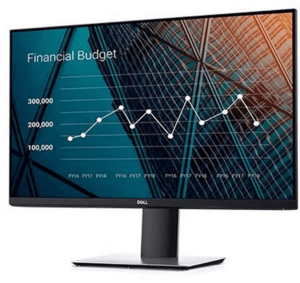
The convenient support gives three degrees of freedom. High image quality is provided by a high-quality matrix.
Color and image distortions are not noted when changing the viewing angle.
Most suitable for office work, dynamic games display with a deterioration in picture quality - blur, color distortion.
Specifications:
- Type: LCD;
- Diagonal: 27?;
- Resolution: 1920×1080 (16:9);
- Frame rate: 60Hz;
- Brightness: 300 cd/m?;
- Backlight: LED;
- Inputs: HDMI 1.4, DisplayPort 1.2, VGA (D-Sub);
- Dimensions: 610*394*185 mm.
pros
- quality matrix;
- uniform illumination;
- design;
- thin frames.
Minuses
- not suitable for games.
DELL UltraSharp U4919DW 49?
A curved monitor with a large diagonal and thin frames is a very outstanding model, 
High resolution provides image quality in conjunction with a high-quality matrix.
Dynamic image gives smooth blur, which makes it possible not only to work and watch movies, but also to play.
For fine color adjustments, additional software is required, since the factory sliders act very roughly.
The width of the screen provides a large workspace.
Specifications:
- Type: LCD;
- Diagonal: 49?;
- Resolution: 5120?1440 (32:9);
- Frame rate: 75Hz;
- Brightness: 350 cd / m?;
- Backlight: WLED;
- Inputs: HDMI 2.0 x2, DisplayPort 1.4, USB (video);
- Dimensions: 1215*459*253 mm.
pros
- huge workspace;
- high image quality;
- two modes of operation;
- USB video connector;
- work with two image sources.
Minuses
- high price;
- non-standard sizes.
DELL U3419W 34.14?
Widescreen model with curved immersive screen 
The high percentage of color space coverage and low response time make the monitor suitable for fast-paced games.
High-quality matrix does not distort the image when changing viewing angles.
Stand with two degrees of freedom. Color personal settings will require additional software.
Specifications:
- Type: LCD;
- Diagonal: 34.14?;
- Resolution: 3440x1440 (21:9);
- Frame rate: 60Hz;
- Brightness: 300 cd/m?;
- Backlight: LED;
- Inputs: HDMI 2.0 x2, DisplayPort 1.2, USB (video);
- Dimensions: 814*417*226 mm.
pros
- build quality;
- a high resolution;
- quality matrix;
- the ability to connect a laptop.
Minuses
- high price;
- specific sizes.
DELL P2319H 23?
Universal monitor with classic resolution and diagonal has thin 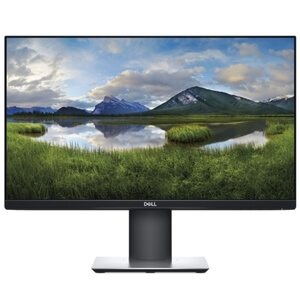
The stand provides 3 degrees of freedom.
The monitor can be combined into a multi-device configuration.
High image quality allows you to work with images and videos at a professional level. Distortion when changing the viewing angle is not observed.
Specifications:
- Type: LCD;
- Diagonal: 23?;
- Resolution: 1920×1080 (16:9);
- Frame rate: 60Hz;
- Brightness: 250 cd / m?;
- Inputs: HDMI 1.4, DisplayPort 1.2, VGA (D-Sub);
- Dimensions: 520*351*166 mm.
pros
- bright image;
- the ability to combine in the configuration;
- 3 degrees of freedom of a support.
Minuses
- no HDMI cable included.
DELL U2415 24.1?
The monitor has one of the thinnest bezels at 6mm, making it affordable for 
The model has increased image clarity, a wide viewing angle and the possibility of vertical installation.
Factory calibration is performed at a height that allows you to work with the monitor without additional settings.
A large number of ports makes it possible to charge portable equipment.
The non-standard format is convenient for dynamic games, but may seem unusual.
Specifications:
- Type: LCD;
- Diagonal: 24.1?;
- Resolution: 1920x1200 (16:10);
- Frame rate: 75Hz;
- Brightness: 300 cd/m?;
- Backlight: WLED;
- Inputs: HDMI x2, DisplayPort, Mini DisplayPort;
- Dimensions: 532*403*205 mm.
pros
- thin frames;
- good factory settings:
- a large number of ports.
Minuses
- buttons without backlight;
- The kit does not come with an HDMI cable.
DELL U2412M 24?
The monitor with a TFT E-IPS matrix is held in many ratings as one of the best in the lines 
The optimal diagonal makes it convenient both for work and for watching movies or gaming sessions.
The aspect ratio of 16:10 is especially good for dynamic games - shooters, racing, action.
A bright and saturated picture is not distorted when viewing angles are changed due to the matrix. Of the minuses, users highlight the lack of an HDMI input.
Specifications:
- Type: LCD;
- Diagonal: 24?;
- Resolution: 1920x1200 (16:10);
- Frame rate: 61Hz;
- Brightness: 300 cd/m?;
- Inputs: DVI-D (HDCP), DisplayPort, VGA (D-Sub);
- Dimensions: 556*514*180 mm.
pros
- bright image;
- matrix TFT E-IPS;
- aspect ratio.
Minuses
- no HDMI input.
DELL UltraSharp U2518D 25?
The high-resolution monitor with a classic 25-inch diagonal is convenient for both 
A high-quality matrix does not distort the image and color reproduction when changing viewing angles.
The stand allows you to change not only the angle of the monitor, but also rotate it along the axis.
Ultra-thin bezel allows multiple monitors to be docked. The model is equipped with personal settings, taking into account the requirements of each user.
Built-in ComfortView protects eyes from blue light.
Specifications:
- Type: LCD;
- Diagonal: 25?;
- Resolution: 2560×1440 (16:9);
- Frame rate: 75Hz;
- Brightness: 350 cd / m?;
- Backlight: LED;
- Inputs: HDMI 2.0, DisplayPort 1.2, Mini DisplayPort;
- Dimensions: 568*397*200 mm.
pros
- color accuracy;
- comfortable stand;
- eye protection function;
- possibility of wall mounting.
Minuses
- design;
- high price.
DELL P2419H 23.8?
The model differs from the U2419HC in that the latter has a USB-C transfer port 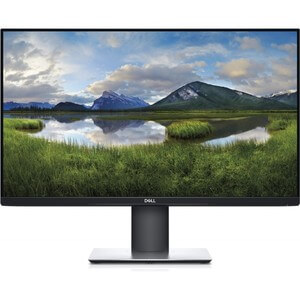
The rest of the monitor exactly repeats all the characteristics. In terms of price / quality ratio, the monitor is considered one of the best in the brand line.
A convenient menu allows you to adjust the image settings for each user, and the factory calibration is of good quality.
The monitor is convenient for image processing, working with text documents. The stand provides three degrees of freedom.
Specifications:
- Type: LCD;
- Diagonal: 23.8?;
- Resolution: 1920×1080 (16:9);
- Frame rate: 75Hz;
- Brightness: 250 cd / m?;
- Backlight: LED;
- Inputs: HDMI 1.4, DisplayPort 1.2, VGA (D-Sub);
- Dimensions: 539*356*166 mm.
pros
- high-quality color reproduction;
- functional stand with three degrees of freedom;
- uniform LED illumination;
- factory calibration.
Minuses
- high response time;
- high price.
Customer Reviews
Useful video
From the video you will get an overview of the DELL monitor:



