Top 10 Best MSI Motherboards: 2024-2025 Rating and Review of Main Device Selection Criteria
 The motherboard (or system) board is a key element of the PC, the basis for building a computer, which has a significant impact on its capabilities and performance.
The motherboard (or system) board is a key element of the PC, the basis for building a computer, which has a significant impact on its capabilities and performance.
It is in it that the ability to maintain the correct interaction of a set of installed components (processor, video card, RAM, drives) is concentrated, as well as various devices related to peripherals: keyboards, mice, etc.
The Taiwanese brand MSI is one of the top three manufacturers of motherboards for the Russian market, so when choosing a motherboard, MSI products should be studied quite closely.
And what to pay attention to - we will understand in our article.
Content
Types of MSI motherboards
Modern solutions for any PC - office, home or even gaming - depend on the following parameters:
- socket (socket for processor) - any motherboard (system) board can and will only work with a group of those processors that fit its socket;
- chipset - a set of system logic responsible for supporting the processor, connecting peripherals (and their number) and the speed of all individual parts of the system as a whole; overclocking support, port configuration, USB version and other characteristics depend on the chipset;
- board size (otherwise called form factor) - there are 3 main sizes: full-sized ATX (30 x 25, cm), which has the greatest capacity for full filling, classic Micro-ATX (6.1 cm less in length), used on most PCs designed for use in office or home conditions, as well as a compact Mini-ITX (17 x 17, cm), which has a significantly smaller number of connectors for drives and RAM;
- ports - external ports and connectors (on the back of the board) and internal connectors, such as: various USB (including - 2, or 3, or 3.1, or even Type-C), video outputs (HDMI / DisplayPort / DVI / VGA) , any network cards and adapters (Wi-fi), audio ports, etc. ;
- RAM slots - most boards are equipped with 4 slots for RAM, however, compact models can be equipped with only 1-2 slots, which - despite some limitations - will be quite enough for a standard office or home computer;
- additional functionality - this includes the presence of switches (buttons) on the board itself, which simplify its installation, use and testing, a diagnostic display, and other structural features of the motherboard.
How to choose and what to look for?
The main criteria influencing the choice:
- correct socket for cpu - that is, the processor socket located on the motherboard must be compatible with the processor (Intel, AMD, etc.) that the buyer preferred;
- form factor (overall size of the board along the perimeter) - a larger board will provide a greater number of slots and functions, but it will also require a larger PC case, and the smaller the size of the board, the more compact the case can be, but the less functionality it can support;
- decide if you need built-in Wi-fi or additional controllers - they increase the cost of the board, but if the user does not use them, then you do not need to pay for these functions.
Rating TOP-10 best models
| Place | Name | Price |
|---|---|---|
| TOP 4 best MSI motherboards in price-quality ratio | ||
| 1 | MSI Z390-A PRO | 8 000 ? |
| 2 | MSI B450M MORTAR | 9 000 ? |
| 3 | MSI X470 GAMING PRO MAX | 9 000 ? |
| 4 | MSI MPG X570 GAMING PRO CARBON WIFI | 15 000 ? |
| TOP 3 Best Inexpensive MSI Motherboards | ||
| 1 | MSI B450M-A PRO MAX | 5 000 ? |
| 2 | MSI B450M PRO-M2 MAX | 5 000 ? |
| 3 | MSI H310M PRO-VD Plus | 3 000 ? |
| TOP 3 Best MSI Gaming Motherboards | ||
| 1 | MSI MPG X570 GAMING PLUS | 13 000 ? |
| 2 | MSI MPG Z390 GAMING EDGE AC | 16 000 ? |
| 3 | MSI MPG Z390 GAMING PRO CARBON | 14 000 ? |
Best MSI Motherboards Value for Money
The price factor is one of the main factors that determine the possibility of acquiring a particular device. Consider motherboards, the cost of which can hardly be called low, however, it is fully justified by the proposed functionality and capabilities.
MSI Z390-A PRO
A wonderful motherboard, ideal for building a powerful 
It has a convenient and thoughtful design, which will surely be appreciated by both professional device builders and enthusiastic gamers, who will be able to create a gaming system suitable for both beginner and advanced players.
Allows you to create your own cooling system due to the many connectors for connecting fans and a heatsink that reduces the temperature of power elements.
There are fine-tuning and diagnostic tools. It has wide compatibility and high-quality BIOS interface.
Technical details:
- socket - LGA1151 v2;
- processors - Intel 9th, 8th Gen Core, Pentium Gold, Celeron;
- memory - DDR4 DIMM, 64 GB;
- slots - 4;
- connectors - 7 USB (including Type-C), power, video (2), network, keyboard, mouse;
- form factor - ATX;
- additionally - a separate connector for connecting an RGB tape.
pros
- trouble-free 5 GHz at 9600k;
- simple installation;
- cold.
Minuses
- the radiator interferes with the installation of additional cooling;
- not too rich equipment.
MSI B450M MORTAR
One of the best selling mid-range motherboards (Arsenal Gaming series), 
Made in black textolite, a bit reminiscent of military colors.
Equipped with multiple ports including PC/2 combo, video outputs and audio jacks. It has a dual-radiator cooling system, a diagnostic LED panel, and two power connectors.
The graphic shell is a proprietary Click BIOS 5. An excellent board in the segment of inexpensive and interesting motherboards suitable for use with 4 and 6 core versions.
Technical details:
- socket - AM4 (LGA1331);
- processors - AMD RYZEN 1st and 2nd Generation;
- chipset - AMD B450;
- memory, volume - DDR4 DIMM, 64 GB;
- slots - 4;
- connectors - 6 USB, optical, video (2), network, keyboard, mouse;
- form factor - microATX.
pros
- original design;
- thoughtful arrangement of slots and connectors;
- cooling system.
Minuses
- no CPU SoC heatsink;
- bad plug in the case.
MSI X470 GAMING PRO MAX
High performance gaming motherboard for advanced gamers. 
It has a protective casing for input and output ports, optimized wiring, reinforced slots.
Works with the latest standards, allowing you to connect a variety of drives to store the data you need. Differs in stylish appearance.
Technical details:
- socket - AM4;
- processors - AMD Ryzen 1st, 2nd and 3rd Gen;
- chipset - AMD X470;
- memory - DDR4 DIMM, 64 GB;
- slots - 4;
- connectors - USB (8), optical output, video, network, keyboard, mouse;
- form factor - ATX;
- additionally - gaming, there is a connector for connecting an RGB tape.
pros
- excellent assembly;
- decent sound;
- excellent temperatures.
Minuses
- no backlight;
- Bios is not the latest.
MSI MPG X570 GAMING PRO CARBON WIFI
Another gaming motherboard that works with AMD processors (Ryzen 3000), 
It is distinguished by the increased size of the OP volume, chic 8-channel sound, quiet fan operation and a classic form factor.
Belongs to the category of products designed for assembling gaming PCs, outwardly it looks impressive and even spectacular, decorated with a pattern - a dragon's head.
It is distinguished by the presence of LED backlighting on the right edge and a variety of necessary connectors and interfaces.
Technical details:
- socket - AM4;
- processors - AMD 2nd and 3rd Gen Ryzen / Ryzen with Radeon Vega Graphics / 2nd Gen Ryzen with Radeon Graphics;
- chipset - AMD X570;
- memory - DDR4 DIMM 128 GB;
- slots - 4;
- connectors - 9 USB (including Type-C), optical output, network, peripherals;
- form factor - ATX;
- additionally - play.
pros
- very stylish design;
- backlight tapes;
- quiet fan.
Minuses
- high heating during manual acceleration;
- Few connectors for this price range.
Best Inexpensive MSI Motherboards
But what if there are financial constraints and there is no way to purchase an expensive and multi-functional board? The main thing is not to get upset! In the budget segment, you can find very worthy motherboards, the purchase of which will not empty the family budget too much. Let's take a look at the best budget motherboards.
MSI B450M-A PRO MAX
Classic motherboard (microATX) with a simple and understandable Russified BIOS. 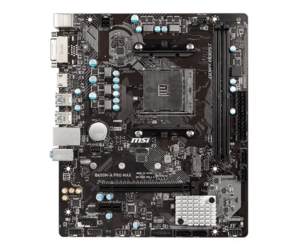
Equipped with a good audio system that guarantees studio-quality sound, there is a debug indicator to simplify the troubleshooting process, an improved digital power system.
Installed a massive radiator for maximum cooling.
Technical details:
- socket - AM4;
- processors - AMD RYZEN 1st, 2nd and 3rd Generation;
- chipset - AMD B450;
- memory - DDR4 DIMM 32 GB;
- slots - 2;
- connectors - 6 USB, video, network, peripherals;
- form factor - microATX.
pros
- there is everything you need;
- simple installation;
- good price.
Minuses
- no RGB backlight;
- bad sound.
MSI B450M PRO-M2 MAX
Despite the reduced number of slots (2), they support brackets with frequencies up to 4133 MHz 
It features a separate PS/2, several video outputs are implemented, it supports a large group of processors.
There is a good sound, the ability to install 3 expansion slots.
The budget price, stable BIOS operation and fairly fast overclocking make this board very attractive for equipping office PCs and home devices.
Technical details:
- socket - AM4;
- Processors - AMD 1st, 2nd, 3rd Gen Ryzen/Ryzen with Radeon Vega Graphics/2nd Gen Ryzen with Radeon Graphics/Athlon with Radeon Vega Graphics;
- chipset - AMD B450;
- memory - DDR4 DIMM 32 GB;
- slots - 2;
- connectors - 6 USB, electrical, video, network, peripherals;
- form factor - microATX.
pros
- supports Ryzen 3600;
- decent price.
Minuses
- poor placement of slots;
- warming up;
- long start BIOS.
MSI H310M PRO-VD Plus
Not the cheapest motherboard in its class, however, it shows decent 
It will surely please its owner with a reinforced metal plate on the back of the board at the processor mount, which will allow you to install heavier, but much better cooling on it.
There are 2 modules of 8 GB of RAM, which is quite enough for modern games and current tasks.
Easy to install and fill. The video card connector has a metallized reinforcing shell.
Technical details:
- socket - LGA1151 v2;
- Processors - 8th Gen. Intel Core/Pentium Gold/Celeron;
- chipset - Intel H310;
- memory - DDR4 DIMM 32 GB;
- slots - 2;
- connectors - 6 USB, optical output, electrical, video, peripherals;
- form factor - microATX.
pros
- works good;
- normal BIOS;
- good price.
Minuses
- not enough ports;
- no M2.
Best MSI Gaming Motherboards
Games are not only harmful, but also a very pleasant pastime. But games require their own motherboards, which are distinguished by increased gaming characteristics. Consider the best boards for gamers.
MSI MPG X570 GAMING PLUS
Moderately expensive solution in a full size form factor (ATX) that can support 
Equipped with many connectors on the back panel and on the board itself.
It features a good location of connectors, a design that makes it easier to understand the used resource allocation scheme, a non-switchable RGB backlight on the bottom of the board, and two fans that contribute to active cooling of the chipset.
Among the main advantages, it should be noted the developed software monitoring of the VRM system, the quiet operation of the fan and the convenient location of its connectors..
A good solution for gamers and professionals who need to use complex programs.
Technical details:
- socket - AM4;
- processors - AMD 2nd and 3rd Gen Ryzen / Ryzen with Radeon Vega Graphics / 2nd Gen Ryzen with Radeon Graphics;
- chipset - AMD X570;
- memory - DDR4 DIMM 128 GB;
- slots - 4;
- connectors - 9 USB (including Type-C), optics, HDMI, network, peripherals;
- form factor - ATX.
pros
- good cooling;
- many USB ports;
- acceptable cost.
Minuses
- no LEDs;
- only one video output.
MSI MPG Z390 GAMING EDGE AC
An excellent motherboard, the functionality of which is enough to satisfy 
There is a backlight (placed along the edge of the board), it is distinguished by high-quality cooling and very good sound.
A nice bonus is the integrated Wi-Fi + Bluetooth wireless combo module.
Stylish appearance without overly bright strokes, all components are located on the front side.
It will be an ideal solution for creating your own advanced gaming station.
Technical details:
- socket - LGA1151 v2;
- processors - Intel 9th / 8th Gen Core / Pentium Gold / Celeron;
- chipset - Intel Z390;
- memory - DDR4 DIMM 64 GB;
- slots - 4;
- connectors - 7 USB (including Type-C), optics, video, HDMI, network, peripherals;
- form factor - ATX.
pros
- high-quality cooling system;
- stylish design;
- wifi.
Minuses
- poor equipment;
- modest lighting.
MSI MPG Z390 GAMING PRO CARBON
A typical mid-range motherboard with good gaming 
Works seamlessly with a set of very powerful components. Differs in strong assembly and no frills.
There is an interesting illumination of two sections - an overhead visor above the rear panel and the entire right side of the board.
There are good cooling options, multiple SATA slots. Excellent sound subsystem.
Technical details:
- socket - LGA1151 v2;
- processors - Intel 9th / 8th Gen Core / Pentium Gold / Celeron;
- chipset - Intel Z390;
- memory - DDR4 DIMM 64 GB;
- slots - 4;
- connectors - 7 USB (including Type-C), optics, video, HDMI, network, peripherals;
- form factor - ATX.
pros
- accelerates quickly;
- pleasant lighting;
- enough ports.
Minuses
- high price;
- no wifi.
Which motherboard is better - Asus, MSI or Gigabyte?
Motherboards of the most famous manufacturers - Asus, MSI, Gigabyte - equally well cope with the basic required functionality, ensuring the high-quality operation of a personal computer.
That is, it is probably impossible to unequivocally determine which one is better and which is worse, besides, each manufacturer has better options and outsiders who have not received recognition from users.
Their differences are rather conditional and more of a consumer nature, that is, they depend on the personal preferences of a particular user..
At the same time, more expensive Asus motherboards are traditionally considered very reliable, which is confirmed by service centers (according to their data, less than 6% of users have problems over 5 years of active use of Asus motherboards), so most buyers prefer this particular brand.
Gigabyte is the leader in budget motherboards.
The advantage of this brand is the lower (in comparison with Asus) heating of the chipset. At the same time, according to service centers, over 5 years of active operation, a small number of users (up to 14%) also have problems with this brand.
Taiwanese manufacturer MSI motherboards are considered the quietest among users, while other characteristics correspond to Gigabyte and Asus.
Customer Reviews
Useful video
From the video you will get acquainted with the review of the MSI motherboard:



