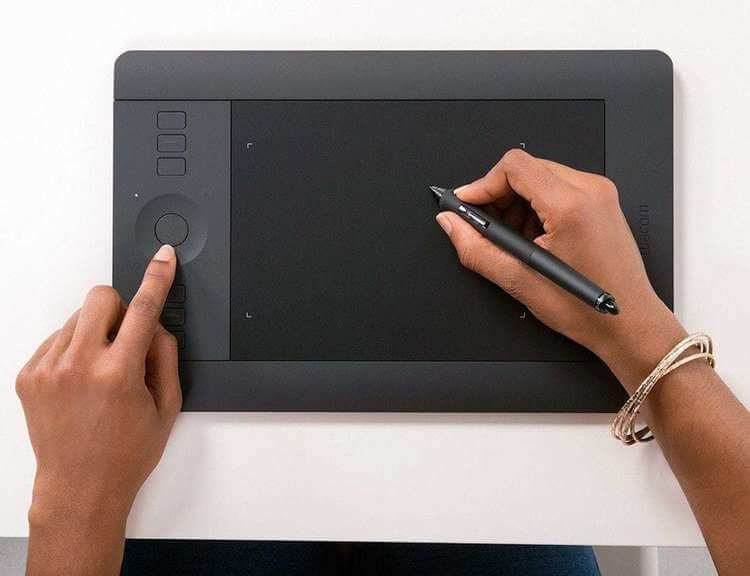Wacom Drawing Tablet Review of Drawing Screen Models and Customer Reviews on Using the Device
 Graphics tablets are input devices for working on a PC.
Graphics tablets are input devices for working on a PC.
It is designed for drawing, writing by hand and other things that are done without a computer with writing instruments.
This tool is indispensable for designers, retouchers, photographers, artists and just those who like to draw.
Content
How to choose and what to look for?
When choosing a tablet, it is important to understand that its surface is a projection of the screen, which allows you to achieve greater accuracy in manipulation than when working with a mouse..
Therefore, it is necessary to correctly select the gadget for the size of your monitor, otherwise you can get a mismatch in proportions. This is a basic characteristic that you should rely on when choosing a tablet as a whole.
Wacom produces several lines of graphics tablets, each of which is aimed at a different consumer segment.:
- Intuos - basic gadgets with a minimum set of functions. Some of them are equipped with an autonomy module, which allows them to be used wirelessly. Most suitable for beginners and amateurs.
- Intous Pro - professional digitizers designed for high-class masters. Often equipped with additional features and the possibility of individual customization.
- Wacom One – Beginner level, suitable for learners and amateurs. The most simple and inexpensive models, easy to learn.
- paper edition - a special line of the highest class, the main difference of which is the ability to work with paper and special pens. Professional gadgets, the cost of which is very high.
Also, each model has a letter indicating the size of the device.
Beginning artists do not necessarily need to purchase Pro models - they may seem too overloaded in functionality. Also, the basic models are not suitable for a professional due to limited work.
Rating TOP-9 best models
| Place | Name | Price |
|---|---|---|
| TOP 9 Best Wacom Graphics Tablets | ||
| 1 | WACOM One Medium (CTL-672-N) | 5 000 ? |
| 2 | WACOM One Small (CTL-472-N) | 3 000 ? |
| 3 | WACOM Intuos S Bluetooth | 6 000 ? |
| 4 | WACOM Intuos S (СTL-4100K-N) | 5 000 ? |
| 5 | WACOM Intuos M Bluetooth | 13 000 ? |
| 6 | WACOM Intuos Pro Medium | 26 000 ? |
| 7 | WACOM Cintiq 16 | 70 000 ? |
| 8 | WACOM Intuos Pro Large Paper Edition | 40 000 ? |
| 9 | WACOM Intuos Pro Large | 40 000 ? |
The best Wacom graphics tablets
WACOM One Medium (CTL-672-N)
Compact lightweight model with good working area and stylus sensitivity 
Quite light compared to many other models in its price range.
Some users report crashes in drivers and quick erasing of the stylus.
The lack of buttons can make it a little difficult to work, so the tablet requires testing before purchase.
Specifications:
- Dimensions: 277*189*9mm;
- Weight: 436g;
- Working area: 216*135mm;
- Lines per inch: 2540;
- Pressure levels: 2048.
pros
- low price;
- Ease of use;
- build quality;
- accuracy;
- compactness and weight.
Minuses
- short cable;
- no buttons;
- software problems.
WACOM One Small (CTL-472-N)
Compact lightweight model with modest performance and minimal basic 
Perfect for beginner artists, retouchers and photographers. It will be a good help to students of art schools and novice designers.
For serious projects, the working area will be too small. The gadget is easy to learn and will not be a problem even for elementary school students.
Specifications:
- Dimensions: 210*146*9mm;
- Weight: 251g;
- Working area: 152*95mm;
- Lines per inch: 2540;
- Pressure levels: 2048.
pros
- simplicity;
- price;
- light weight and compactness.
Minuses
- small work area.
WACOM Intuos S Bluetooth
Basic model with Bluetooth module, which does not differ in its characteristics from 
The presence of the module makes the gadget autonomous.
Basic functions make it easy to master the graphics tablet as a standalone device.
The best choice for beginners and students of art schools, as well as those who are interested in graphic design.
Specifications:
- Dimensions: 200*160*9mm;
- Weight: 250g;
- Working area: 152*95mm;
- Lines per inch: 2540;
- Pressure levels: 4096.
pros
- price;
- design;
- dimensions and weight;
- good sensitivity;
- autonomy.
Minuses
- small workspace.
WACOM Intuos S (СTL-4100K-N)
Budget basic model, suitable for beginners and drawing enthusiasts, 
It has good sensitivity, which allows you to carefully control the rendering process.
Works only when connected to a PC.
Comfortable to use due to small size and light weight.
The working area is not enough for professional work, but it will suit those who first get acquainted with gadgets of this type.
Specifications:
- Dimensions: 200*160*9mm;
- Weight: 230g;
- Working area: 152*95mm;
- Lines per inch: 2540;
- Pressure levels: 4096.
pros
- price;
- design;
- dimensions and weight;
- good sensitivity.
Minuses
- small work area;
- only works on PC.
WACOM Intuos M Bluetooth
High-quality model of the middle segment of graphics tablets from the brand. Universal 
The built-in Bluetooth module allows you to work without the use of wired technologies.
The tablet is simple and convenient, compact size and lightness will not cause inconvenience in work.
The model has good design characteristics and is valued for the possibility of long-term work without interruption.
Specifications:
- Dimensions: 264*200*9mm;
- Weight: 410 g;
- Working area: 216*135mm;
- Lines per inch: 2540;
- Pressure levels: 4096.
pros
- build quality;
- design;
- software;
- price;
- convenience in work;
- autonomy.
Minuses
- sometimes there are problems with the wireless connection and its stability.
WACOM Intuos Pro Medium
One of the best models in terms of price-quality ratio. Highly sensitive stylus 
The advantage of the model lies in the absolute customization of the auxiliary keys "for themselves", which makes the instrument almost an extension of the hands.
A good working area combined with functionality make the gadget useful for both amateurs and professionals.
Specifications:
- Dimensions: 338*219*8mm;
- Weight: 700 g;
- Working area: 224*148mm;
- Lines per inch: 5080;
- Pressure levels: 8192.
pros
- convenience in work;
- build quality;
- price-quality ratio;
- individual setting.
Minuses
- there may be problems with the software.
WACOM Cintiq 16
A graphic tablet with a display is suitable for both beginners and experienced artists. 
The model is compatible with Windows, Linux and Mac, works with all available graphics programs.
The work area has a matte finish that eliminates light reflections. The screen is scratch resistant.
The high sensitivity of the stylus has a good effect on the quality of work.
This is not just a graphics tablet - it is a full-fledged artistic device for professionals.
Specifications:
- Dimensions: 422*285*25mm;
- Weight: 1900 g;
- Working area: 344*194mm;
- Lines per inch: 5080;
- Pressure levels: 8192.
pros
- ease of use;
- sensitivity;
- build quality;
- durable screen.
Minuses
- high price;
- the weight.
WACOM Intuos Pro Large Paper Edition
The model has one very distinctive feature in the form of extended functionality and 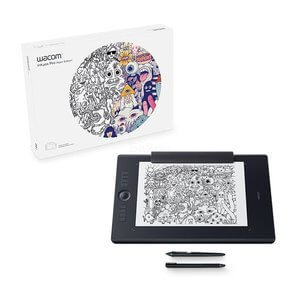
The sheet is attached with a special clip on the side of the gadget. This allows you to transfer drawings from paper to electronic format.
In addition, not all artists who are accustomed to working with paper were able to switch to tablets..
The model solves this problem. The stylus has high accuracy and a degree of responsiveness, behaves more naturally.
The tablet is intended for the most part for professionals, as it has a very wide and sometimes specific functionality.
Specifications:
- Dimensions: 430*287*8mm;
- Weight: 1300 g;
- Working area: 311*216mm;
- Lines per inch: 5080;
- Pressure levels: 8192.
pros
- ease of use;
- build quality;
- stylus sensitivity;
- ability to work with paper.
Minuses
- high price.
WACOM Intuos Pro Large
Large tablet with a working area comparable to A4. Size increase 
It is able to satisfy both the needs of a demanding audience and novice artists, but for the most part the model is intended for professionals.
Accuracy and drawing comfort provided by a highly sensitive stylus.
Additionally, you can purchase tips for the stylus with different parameters, overlays for the sensor. The connection to the PC is via USB or Bluetooth.
Specifications:
- Dimensions: 430*287*8mm;
- Weight: 1300 g;
- Working area: 311*216mm;
- Lines per inch: 5080;
- Pressure levels: 8192.
pros
- large work area;
- high sensitivity;
- wireless connection;
- build quality.
Minuses
- high price.
Customer Reviews
Useful video
From the video you will get acquainted with the review of the WACOM tablet: