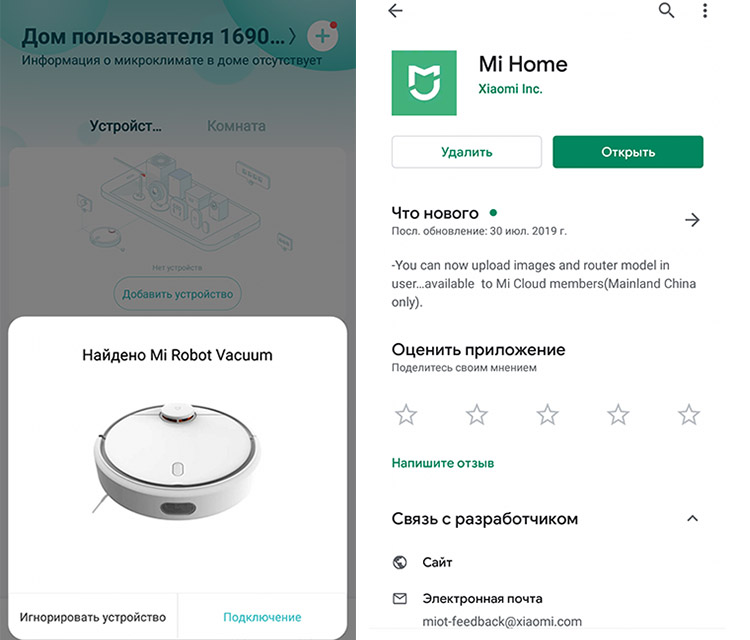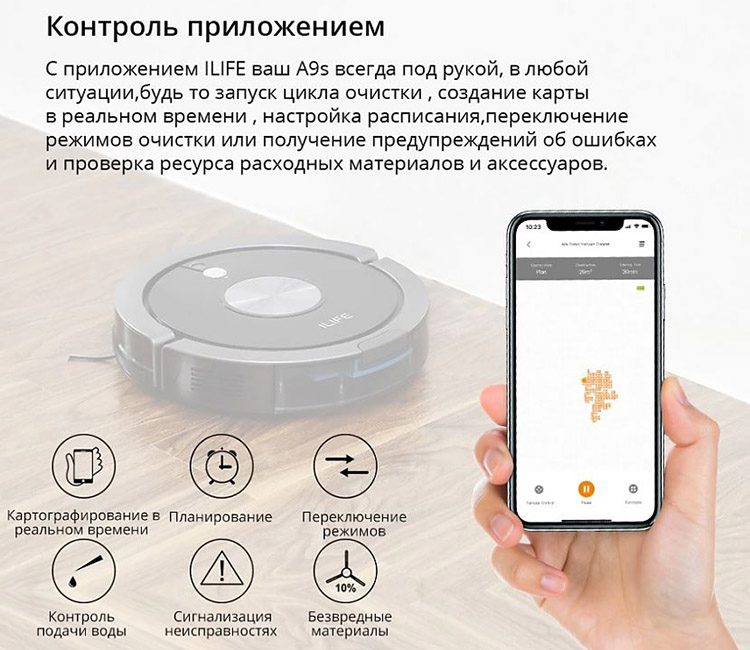Instructions on how to connect a robot vacuum cleaner to a phone: setting up applications, an overview of their functionality
 One of the features of modern robotic vacuum cleaners is the support for remote configuration through a mobile phone application.
One of the features of modern robotic vacuum cleaners is the support for remote configuration through a mobile phone application.
For synchronization, Wi-Fi or Bluetooth is used.The program allows you to control the cleaning area, set a work schedule, get detailed information about the current battery charge.
And some models additionally support voice control.
How to connect a robot vacuum cleaner to a phone, what functionality does it provide, and what nuances can a user encounter?
Content
How to choose and download an application
A link to download the application for both Android and iOS smartphones can be obtained from the instructions for the robot vacuum cleaner. As a rule, there is a QR code. It is enough to point the smartphone camera at it, confirm the transition to the application store, and then select "Install".
You can also get a link on the official website of the manufacturer by entering the exact model of the robot vacuum cleaner into the search box.
The first time you launch the application, you will be asked for permission to access the internal memory (to save settings), as well as the user's location data (some models use GPS coordinates as a reference point).
Sometimes you also need to create a personal account on the manufacturer's website, this will allow you to control equipment even without connecting to your home Wi-Fi network.
Setting up the application for different manufacturers
The functionality and algorithm for setting up an application for controlling a robot vacuum cleaner from different manufacturers are somewhat different.
Xiaomi
To control the vacuum cleaner, you need to download the MiHome application from GooglePlay or AppStore (available in Russian).
After its launch, register a personal Xiaomi account. Then, in the main window of the application, you must select the shortcut with the “+” sign, select “robot vacuum cleaner” from the list of devices. After - turn on the robot. The program will automatically start searching for equipment, you just need to select from the list of detected devices.
If a software update is available for the robot, its installation will start automatically (takes 4-5 minutes). After that, the user will have access to all the settings of the vacuum cleaner.
With the application you can:
- change voice control settings;
- set a schedule for automatic cleaning of the premises;
- indicate the marks of the "virtual wall";
- check the current charge level;
- receive service data (about the current filling of containers, if the model supports this function).
Ecovacs
To download the official application, you need to scan the QR code from the instructions with your smartphone (it is also available on the packaging for the robot vacuum cleaner).
The application store will open automatically, you need to install the Ecovacs Home program in it (versions for Android and iOS smartphones are available, tablet mode is also supported). It is also mandatory to register a personal Ecovacs account (the robot vacuum cleaner supports cloud storage of settings).
When you connect to the equipment for the first time, you can choose the synchronization mode: via Wi-Fi or Bluetooth (only available in models with a Bluetooth module).
The program also updates the firmware in the vacuum cleaner.
Eufy (RoboVac)
To synchronize the robot vacuum cleaner with a smartphone, you need to go to GooglePlay or AppStore, install the EufyHome application.
It is not necessary to create a new account in the program; you can also control the robot offline. To synchronize via Wi-Fi, you also need to enter the password for your home WiFi network.
ILife
You can download the application on the official website (only for Android devices), as well as download it in the AppStore and GooglePlay application store (iLifeHome or iLifeHome EU).
When you first start the program, an automatic search for compatible devices is enabled. The vacuum cleaner at this moment must be turned on, be next to it. After synchronization, you need to create an iLife account.
Functionality of the application for synchronization of the robot vacuum cleaner
The functionality directly depends on the model of the robot vacuum cleaner, as well as the supported cleaning modes.
For some vacuum cleaners, it is still possible to install a prefix to control a smart home. Its advantage is the automatic synchronization of all devices of the manufacturer, as well as support for cloud settings.
The main features of the mobile application for controlling the robot vacuum cleaner:
- Voice control.
- Choice of cleaning zones.
- Schedule for autonomous cleaning of the premises.
- Selection and fine-tuning of cleaning modes.
- Testing the vacuum cleaner (checking the performance of sensors, information about the battery charge, filling containers).
Voice control
Allows you to control the basic settings of the robot vacuum cleaner through voice commands.
There are two ways to implement the function:
- Voice commands are already registered in the software of the equipment. Through the smartphone application, you can only specify the language. A compatible voice assistant (Google, Yandex Alice, Siri) must also be installed on the phone.
- Voice commands can be programmed. Configuration is also carried out through a proprietary program. First you need to specify the function, then say a voice command, then synchronize the settings.
Choice of cleaning zones
After the first cleaning, the robot vacuum cleaner automatically generates an interactive map of the room.
You can view it in the mobile app. There you can also select areas where cleaning will not be carried out. For example, in places where wires accumulate, where children's toys are stored or fragile interior elements (vases) are located.
Some robotic cleaners also allow you to specify areas where cleaning will be performed at maximum suction power (where carpets are located).
It should be noted that the function works properly only if the sensors of the vacuum cleaner (by which the equipment is oriented in space) are not dirty.
Some models also require the obligatory presence of a WiFi network with Internet access to synchronize map coordinates in real time.
Cleaning Schedule
Through a smartphone, you can set a schedule according to which the robot vacuum cleaner will automatically clean the room regularly (for example, when everyone is away from home).
In Xiaomi vacuum cleaners, it can be edited remotely, as well as run the vacuum cleaner from anywhere in the world (with Internet access).
There are 2 chart options:
- by calendar;
- at a specified frequency (for example, every 3 days).
Selecting cleaning modes
All robotic vacuum cleaners have several cleaning modes:
- clean. The cleaning of the entire premises is carried out according to the available interactive map.
- spot. Cleaning a small area, 1 by 1 meter in size (you can specify the exact data in the program).
- Scheduled cleaning.
By default, the "Clean" mode is used at the power set initially by the user. The settings of each program can be changed independently (not in all models).
Vacuum cleaner testing
Through the application, you can find out the current charge of the battery, the status of cleaning (how long it will be completed, whether recharging is required to complete the task), test the operation of optical or laser sensors. You can also find out how much time is left before the end of charging.
If any errors occur during the cleaning process, the robot vacuum cleaner will automatically send a notification to the owner's smartphone. For example, when the equipment is stuck (it often happens when “leaving” the lower base of the bar stool) or the optical sensors are malfunctioning (they require additional cleaning).
Operating the vacuum cleaner after setting
Even after syncing with a smartphone, there are two ways to control the robot vacuum cleaner:
- Through the app.
- offline. That is, using the buttons on the very body of the vacuum cleaner.
Common Problems and Solutions
When using robotic vacuum cleaners, users often encounter the following problems:
- The vacuum cleaner "skips" black areas or dark flooring. Occurs due to the operation of fall sensors. They are located at the bottom of the technique, black can be perceived as a height difference. You can solve the problem by forcibly turning on cleaning in this area. But sticking the sensors themselves is not worth it. This may result in the vacuum cleaner not being able to pass the high threshold normally.
- An error occurs when trying to synchronize the vacuum cleaner with a smartphone. Most often this happens due to lack of access to WiFi or Bluetooth (for example, the router through which synchronization is performed is disabled). It is recommended to restart both the phone itself and the vacuum cleaner. You may also need to reset the settings (performed through the application).
- The application does not detect the included robot vacuum cleaner. Occurs if the user did not grant all the requested permissions when the program was first launched, or if the wrong region is selected. It is recommended to double-check the application settings.
If you cannot synchronize the device according to the above recommendations, then you should contact the manufacturer's service center for help.
In total, the application for controlling the robot vacuum cleaner must be installed on your smartphone. Without it, access to many functions is simply impossible.
But keep in mind that some models work through cloud synchronization.That is, the settings specified by the user only work if the vacuum cleaner can connect via WiFi to the router and at the same time there is Internet access.
Useful video
You will learn how to connect a robot vacuum cleaner to a phone (using the Xiaomi Mi Robot Vacuum Mop model as an example) and select the correct settings in the application from the video: